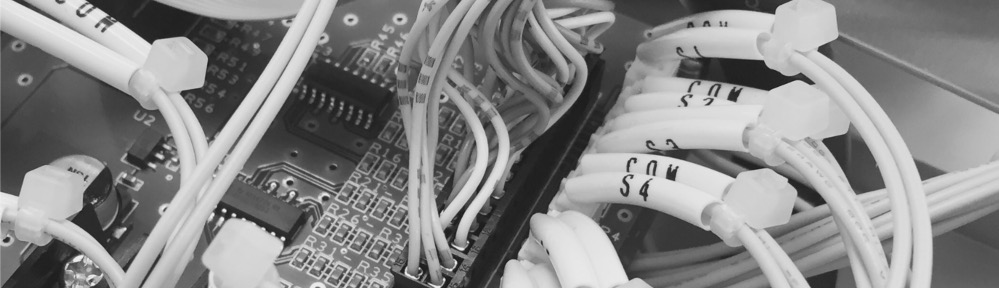最近ずっとRaspberryPiの初期(といってもB+だが)を使うことがあってRpi2は持っているが机の中で眠っていました。
以前の投稿でRpi2を持っていることを思い出したので今日久々に使ってみました。

RpiB+でいつも固定IPを使っていたので、同じ要領で固定IPを割り当てようと思い、いつものように/etc/network/interfacesを開いてみると
# interfaces(5) file used by ifup(8) and ifdown(8)
# Please note that this file is written to be used with dhcpcd
# For static IP, consult /etc/dhcpcd.conf and 'man dhcpcd.conf'
# Include files from /etc/network/interfaces.d:
source-directory /etc/network/interfaces.d
auto lo
iface lo inet loopback
iface eth0 inet manual
allow-hotplug wlan0
iface wlan0 inet manual
wpa-conf /etc/wpa_supplicant/wpa_supplicant.conf
allow-hotplug wlan1
iface wlan1 inet manual
wpa-conf /etc/wpa_supplicant/wpa_supplicant.conf
となっており、「staticIPの場合は、/etc/dhcpcd.confと’man dhcpcd.conf’をみてね」(みたいな感じかな?)となっているので’man dhcpcd.conf’を確認してみると
static value
Configures a static value. If you set ip_address then dhcpcd will not attempt to obtain a lease and
just use the value for the address with an infinite lease time.
Here is an example which configures a static address, routes and dns.
interface eth0
static ip_address=192.168.0.10/24
static routers=192.168.0.1
static domain_name_servers=192.168.0.1
と上記のように記述がありました。なんかそのまま使えそうだったので、/etc/chcpcd.confに下記を追加、
interface eth0 static ip_address=192.168.0.10/24 static routers=192.168.0.1 static domain_name_servers=192.168.0.1
IPやルーターDNSサーバーの設定は自分の環境に合わせて変更してください。(上記は適当です。)
あとは、再起動してifconfigで確認してIPが設定したものになっていればOKです。